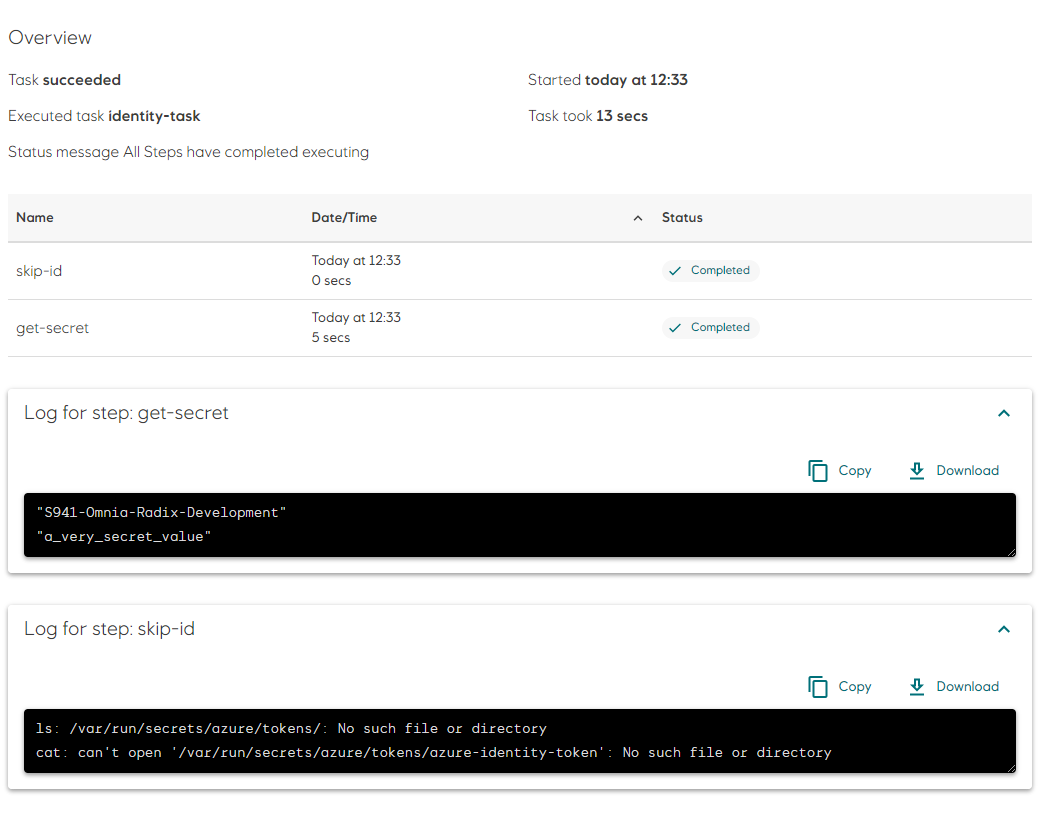Sub-pipeline example: Pipeline with Azure Workload Identity
- In the Radix application repository create a folder
tekton. This folder need to be in the configuration branch and in the same folder, whereradixconfig.yamlfile is located (by default it is a root of the repository). - The sub-pipeline in this example runs a single tasks.
- Create the Pipeline and task files. File names of tasks can be arbitrary (no any connection with a task actual name, used in a sub-pipeline), file extensions should be
yaml. - Create a Federated credential in an Azure Managed Identity and provide the Client Id to your step (AZURE_CLIENT_ID). This client id can be set manually in code, as a environment variable, or passed down via parameters from radixconfig secrets or variables.
- Create a file
identity.yamlfor the taskidentity. This task runs 2 steps, one is enabled for workload identity and will print the secret from the keyvault, the other is disabled for workload identity and will try (and fail) to print the token from the workload identity.
Federated credential
You will need to configure a federated credential in your Azure Managed Identity. This is done by creating a new federated credential in a existing Mananged Identity that has the correct permissions you need.
The issuer URLs will change in certain cases when a Radix Cluster is replaced during upgrading or in a disaster recovery scenario.
We will notify as early as possible when this happens in the #omnia_radix slack channel.
- Go to Radix Console and click the
iicon in the top right corner of the cluster you want to use. - Copy one of the URLs from the
Cluster OIDC Issuer URLsvalues. This is the credentials issuer in Radix Cluster. - The
Namespacehas the format of<application name>-app, for the applicationmy-radix-appthe namespace will bemy-radix-app-app. - The
Service Accounthas the format ofsubpipeline-<environment>-sa, for the environmentdevthe service account will besubpipeline-dev-sa. - On the Managed Identity overview page and take a note of your
Client ID. This is theAZURE_CLIENT_IDyou will need to provide in the next step.
For a Radix application named my-radix-app in the dev environment, the Service Account would be subpipeline-dev-sa and the Namespace would be my-radix-app-app:
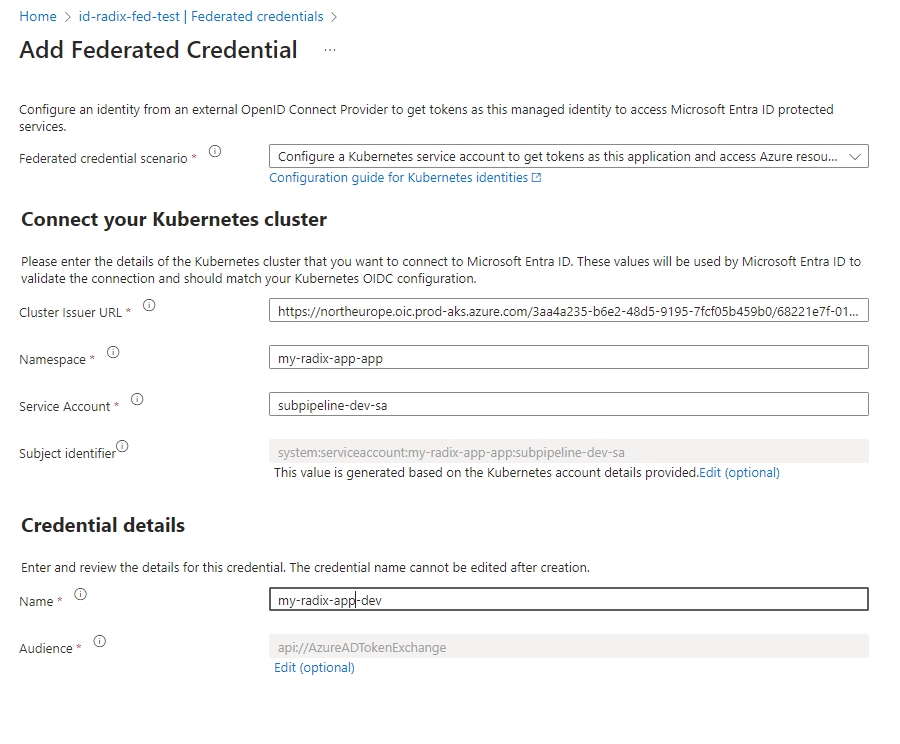
(The Credential name can be anything you want, but it is recommended to use the name <application>-<env>)
Create a Task
This task will run two steps, one enabled for workload identity and one disabled for workload identity.
Radix will automatically inject credentials prepared for workload identity and set the corresponding environment variable AZURE_FEDERATED_TOKEN_FILE to the path of the token file.
Radix will also provide AZURE_TENANT_ID and AZURE_AUTHORITY_HOST. Client ID from the previous step need to be provided as the environment variable AZURE_CLIENT_ID to steps of the task. It can be provided explicitly in step scripts as shown below, of configured in the identity (detailed) option, which will automatically add AZURE_CLIENT_ID parameter to the running pipeline, and it can be used in this pipeline tasks:
Fragment from radixconfig.yaml
spec:
build:
subPipeline:
identity:
azure:
clientId: 12345678-a263-abcd-8993-683cc6123456
Task identity.yaml
apiVersion: tekton.dev/v1
kind: Task
metadata:
name: identity
labels:
# This label is required to enable Workload Identity, it must be lowercase
azure.workload.identity/use: "true"
annotations:
# This annotation is optional and can be used to limit wich steps are enabled for workload identity
azure.workload.identity/skip-containers: skip-id
spec:
params:
- name: AZURE_CLIENT_ID # this value will be delivered from pipeline automatically
default: not-set-AZURE_CLIENT_ID-in-task # optional default value
stepTemplate:
# Make sure all steps runs as a regular user. Running as root is not allowed
securityContext:
runAsUser: 1000
image: mcr.microsoft.com/azure-cli:2.55.0
env:
# Az needs a home directory that the authorizatio information can be stored in
- name: HOME
value: "/tmp"
- name: AZURE_CLIENT_ID
value: $(params.AZURE_CLIENT_ID) # AZURE_CLIENT_ID environment gets value from the task parameter AZURE_CLIENT_ID, set by pipeline parameter
steps:
- name: get-secret
script: |
#!/usr/bin/env sh
TOKEN=`cat $AZURE_FEDERATED_TOKEN_FILE`
# Log in to Azure with the provided credentials, that matches the configured ferated credential
az login --service-principal \
--username $AZURE_CLIENT_ID \
--tenant $AZURE_TENANT_ID \
--federated-token $TOKEN \
--query [0].name
# Use your current logged in user to access protected Azure resources
az keyvault secret show --vault-name <your-key-vault-name> --name <secret-name> --query value
# Never print the secret to output, this is only for demo purposes
# This step will fail since it is not enabled for workload identity
- name: skip-id
script: |
#!/usr/bin/env sh
ls -lah /var/run/secrets/azure/tokens/
:
AZURE_CLIENT_ID explicitly set in the task step
apiVersion: tekton.dev/v1
kind: Task
metadata:
name: identity
labels:
azure.workload.identity/use: "true"
spec:
steps:
- name: get-secret
script: |
#!/usr/bin/env sh
TOKEN=`cat $AZURE_FEDERATED_TOKEN_FILE`
AZURE_CLIENT_ID="<Client ID>" # Use you App (client) Id here
Together these four environment variables enables MSAL to automatically pick up the token and use it for authentication. You can also log in manually using the az login command as it is shown in the example below:
The first step logs in to Azure with the provided credentials and prints the subscription name to the output. The second half of the scripts use this authentication to fetch and print out a secret from your key vault.
Create a Pipeline
To make it all work, create a pipeline.yaml that runs the task above:
apiVersion: tekton.dev/v1
kind: Pipeline
metadata:
name: pipeline
spec:
tasks:
- name: identity
taskRef:
name: identity
- File structure can be like this:
/
├── tekton/
│ ├── pipeline.yaml
│ ├── identity.yaml
└── radixconfig.yaml
Running the pipeline:
When this pipeline is submitted to your config branch (usually main or master), Radix will run the pipeline in all building environments.