Radix concepts
Application
Applications are the highest level of objects that can be created in Radix — all other objects are contained within them.
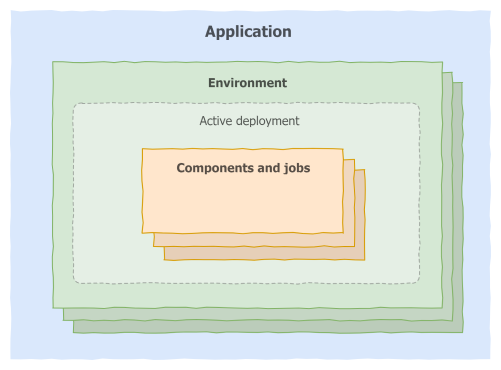
An application declares all its components; this allows for them to be deployed and managed together within environments. For instance, front-end and back-end components would in principle be part of the same application.
The components of an application don't need to share aspects like coding language, runtime, or system resources — they are just running processes. But within an application, components should in principle relate closely by communicating with each other.
The basic configuration for an application (the application registration) is composed of a name, the URL of a GitHub repository, and access control configuration (i.e. which Active Directory groups can administer the application in Radix). The remainder of the configuration is provided by the radixconfig.yaml.
Environment
An environment is an isolated area where all of an application's components run. It is meant to compartmentalise an instance of the application, and can be used to provide that instance to users.
A typical setup is to create two environments, development and production — the former can be used for testing and showcasing features under development, and the latter is the "live" application that users rely on. Any (reasonable) number of environments is allowed in Radix; you can use these in a way that best fits your development and deployment workflow.
Within an environment, components should address each other over the network by using just their names, instead of IP addresses or FQDNs. For instance, if you have two components, api and worker (listening on port 3000 for HTTP calls), the API can communicate with http://worker:3000/some-endpoint.
If you ❤️ Kubernetes, you'll be happy to know that Radix environments are actually just K8s namespaces.
Environments are targets for deployments; at any time an environment will contain at most one active deployment. When a deployment is made active, all components within the environment are shut down and new ones are started, using the images defined in the deployment.
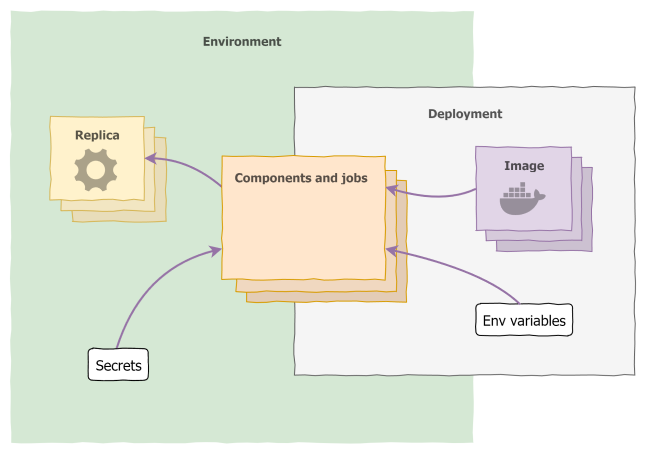
Environments (not deployments) also define any secrets that are required by the running components. Those secrets are kept in the environment when the active deployment is changed, and applied to the new components.
Component
A component represents a standalone process running within an environment in a Radix application. Components are defined in the radixconfig.yaml, but they are only instantiated by deployments, which specify the Docker image to use. A component can have one or more running replicas, depending on its configuration.
Familiar with Docker or containers? A Radix component can be thought of as Docker image, and replicas as containers running that image.
If a component's publicPort is defined, endpoints are made available on the public Internet for each environment the component is deployed to. This allows connections via HTTPS into Radix, which are routed internally to an HTTP endpoint on the component.
Components can further be configured independently on each environment. Besides environment variables and secrets, a component can have different resource usage and monitoring settings.
Job
A job represents an on-demand and short lived container/process, running within an environment, that performs a set of tasks and exits when it is done. Jobs are defined in the radixconfig.yaml. They share the same configuration as a component with a few exceptions; a job does not have publicPort, ingressConfiguration, replicas, horizontalScaling and alwaysPullImageOnDeploy. A job has two extra configuration options: schedulerPort (required), which is the port the job-scheduler will listen to, and payload (optional), which is a directory in the container where the payload, sent via the job-scheduler, is mounted.
Radix creates a job-scheduler service for each job defined in radixconfig.yaml. The job-scheduler is a web API that you use to create, delete and monitor containers from the Docker image built or defined for the job. HTTP requests to the job-scheduler can only be sent by components running in the same application and environment.
When creating a new job, a payload with arbitrary arguments can be specified in the body of the HTTP request to the job-scheduler. The payload is a string and can therefore contain any type of data (text, json, binary) as long as you encode it as a string, e.g. base64, when sending the request to the job-scheduler, and decode it when reading it from the file in the container where the payload is mounted.
Multiple job containers can run simultaneously. Each container is assigned a unique name that can be used to monitor the state of the job through the job-scheduler API. This name is also the internal DNS name that you can use to communicate with a specific job if it exposes any ports, e.g. a custom metrics HTTP endpoint.
Replica
A replica is a running instance of a component. As a normal process, it can write to the standard output (stdout), which is made available for inspection by Radix.
If a replica terminates unexpectedly, a new one is started so that the component will maintain the specified number of replicas running (by default, this number is one). Each replica is started with the exact same configuration.
Environment variable
A component can use any number of environment variables; the values of these are specified per environment in the radixconfig.yaml.
Note that each component has its own set of environment variables. It's quite possible (though maybe not great practice) to have two different components in the same environment using variables with the same name (e.g. MY_ENV_VAR), each with different values.
In addition to the user-defined variables, a series of variables prefixed with RADIX_* are made available to all components. Check the variables section of the radixconfig.yaml reference for details.
Secret
Secrets are made available to components as environment variables. Unlike environment variables, secrets are defined in each environment, and components specify the name of the secret they require (not the value). This means that the secrets remain in their environment regardless of the specific active deployment.
For each environment, a secret can be consistent or missing. A missing secret will prevent the component from starting up. To populate a secret, navigate to each environment within the Web Console, where required secrets and their state are displayed.
Continuous integration and deployment
Pipeline Jobs
Pipeline jobs are the core of the continuous integration/deployment (CI/CD) capabilities of Radix. Pipeline jobs perform tasks, which can causes changes in an application, its environments, and components. Depending on the type of job (its pipeline), different behaviours can be expected.
Jobs consist of a series of steps, run either in parallel or sequentially (this is also defined by the pipeline). Each step is a stand-alone process, and its output can be inspected.
Pipeline
A pipeline defines a type of job. There are following types of pipeline in Radix:
The build-deploy pipeline
This is triggered by a commit in GitHub to a branch mapped to an environment. In turn, this causes all components to be rebuilt and a new deployment to be created in the appropriate environment.
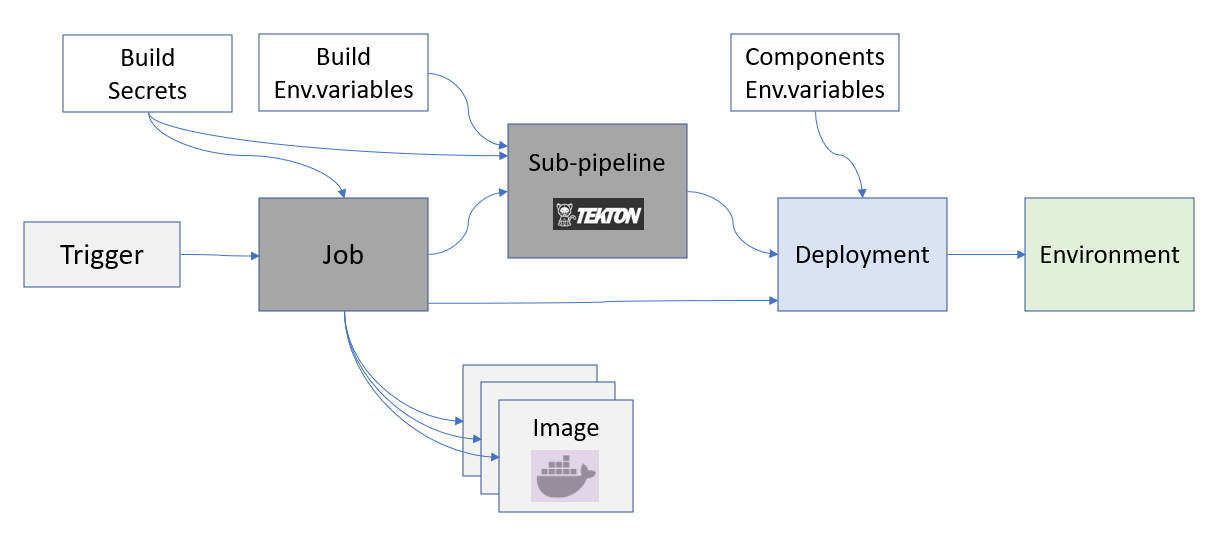
The build pipeline
Exactly the same as the build-deploy pipeline, but a deployment is not created at the end of the build. Useful for testing the ability to build the code, run tests, etc.
The promote pipeline
Used to duplicate an existing deployment from one environment into another (or to redeploy an old deployment). You can read more about it in the promotion guide.
The apply-config pipeline
Used to apply config without re-building or re-deploying components in environments. No Radix deployment is created. Changes in the radixconfig.yaml are applied to the Radix application regarding changes in properties environments, build, dnsAlias.
Cleanup of pipeline Jobs
Number of pipeline jobs may accumulate in time for a Radix application, cluttering the job list. Following rules are used to clean them up when a new pipeline job is created for a Radix application:
- Pipeline jobs preserved in the job history:
- All successful jobs for which there is a Radix deployment they created
- Up to 5 jobs per each environment and status type (Successful, Failed, etc.)
- Pipeline jobs being removed from the job history:
- There is no anymore a Radix deployment for a corresponding successful job
- A job is older than 30 days
Scanning images for security issues
After a successful deployment, and on a daily schedule, component and job images are scanned for security related issues using Trivy. Refer to the Vulnerability Scanning documentation for more information.
Sub-pipeline
After "Build components" step (if it does not exist - after "Prepare pipeline" step), the step "Run sub-pipeline" runs optional sub-pipeline, if it is configured. Sub-pipelines are based on the Tekton CI/CD framework. Please read Configure sub-pipeline guide for details about sub-pipelines.
Deployment
Deployments are created by some types of job. A deployment defines the specific image used for each component when it runs in an environment. Deployments thus serve to aggregate specific versions of components, and make them easy to deploy together.
Environment variables (but not secrets) are also stored within a deployment.
See this guide on how to set up your application to only use the continuous deployment (CD) on Radix